I am a current or former child or youth in care
If you are a current or former child or youth in care, the following programs may help support the achievement of your education goals.
If you are a current or former child or youth in care, the following programs may help support the achievement of your education goals.
If you are a current or former child or youth in care, the following programs may help support the achievement of your education goals.
An access code is required to link the Appendix 2 with the correct student application. The need for an Appendix 2 and the related access code are created by the student during the application process. After the student has indicated their marital status as married or common-law, the system determines an Appendix 2 is required and the pop up box below will appear.
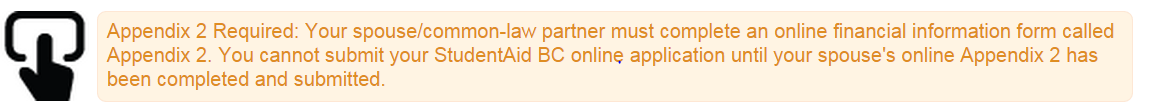
If the student saves the application at this point an e-mail will be sent to the student with the claim code and instructions on how to claim. This e-mail should then be forwarded to their spouse/common-law partner. If the student accidentally deletes this e-mail they can go to their application status page to re-send the e-mail.
The student can then continue completing their application
An access code is required to link the Appendix 2 with the correct student application. The need for an Appendix 2 and the related access code are created by the student during the application process. After the student has indicated their marital status as married or common-law, the system determines an Appendix 2 is required and the pop up box below will appear.
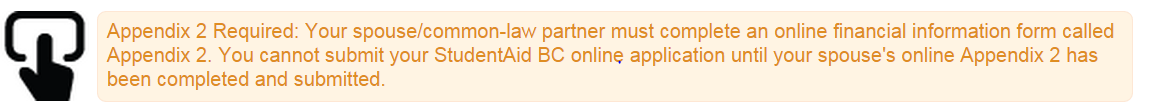
If the student saves the application at this point an e-mail will be sent to the student with the claim code and instructions on how to claim. This e-mail should then be forwarded to their spouse/common-law partner. If the student accidentally deletes this e-mail they can go to their application status page to re-send the e-mail.
The student can then continue completing their application
An access code is required to link the Appendix 1 with the correct student application. The need for an Appendix 1 and the related access code are created by the student during the application process. Once a certain number of questions have been answered the system will determine if an Appendix 1 is required and the pop up box below will appear.
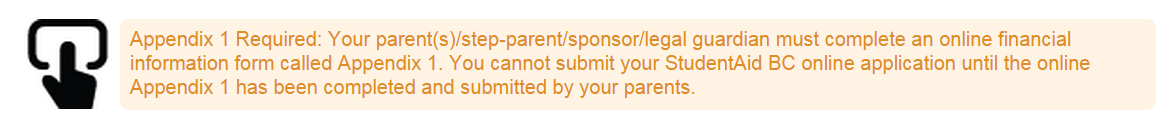
If the student saves the application at this point an e-mail will be sent to the student with the claim code and instructions on how to claim. This e-mail should then be forwarded to the parent/guardian. If the student accidentally deletes this e-mail they can go to their application status page to re-send the e-mail.
The student can then continue completing their application.
An access code is required to link the Appendix 1 with the correct student application. The need for an Appendix 1 and the related access code are created by the student during the application process. Once a certain number of questions have been answered the system will determine if an Appendix 1 is required and the pop up box below will appear.
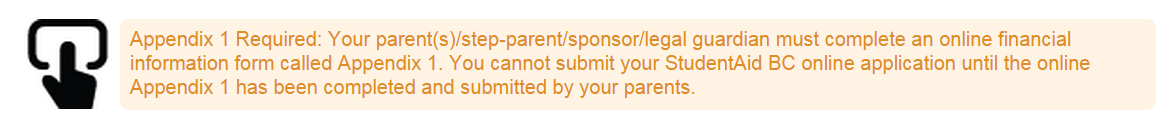
If the student saves the application at this point an e-mail will be sent to the student with the claim code and instructions on how to claim. This e-mail should then be forwarded to the parent/guardian. If the student accidentally deletes this e-mail they can go to their application status page to re-send the e-mail.
The student can then continue completing their application.
There are many programs available that can help with the cost of post-secondary education.
The table below is a list of available grants, scholarships and other non-repayable financial supports. Click each program for more information.

There are many programs available that can help with the cost of post-secondary education.
The table below is a list of available grants, scholarships and other non-repayable financial supports. Click each program for more information.

If you are a current or former child or youth in care, the following programs may help support the achievement of your education goals.